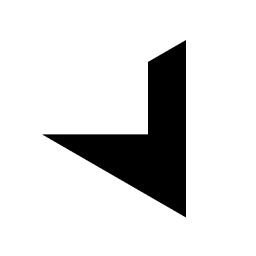The seamless texture generator is designed to work with dimensions that correspond to real-life materials. The texture settings are provided in pixels, but these can easily be converted to metric units (millimeters), where 1 pixel equals 1 millimeter. The output size, in pixels, is automatically calculated based on the input dimensions of the selected pattern, ensuring that the resulting tile is both seamless and repeatable.
By adjusting the pixel dimensions, you can align the texture with the size requirements for 3D software, ensuring a perfect match in scale.
Example: Chevron Line Pattern (2375 x 1979 Pixels)
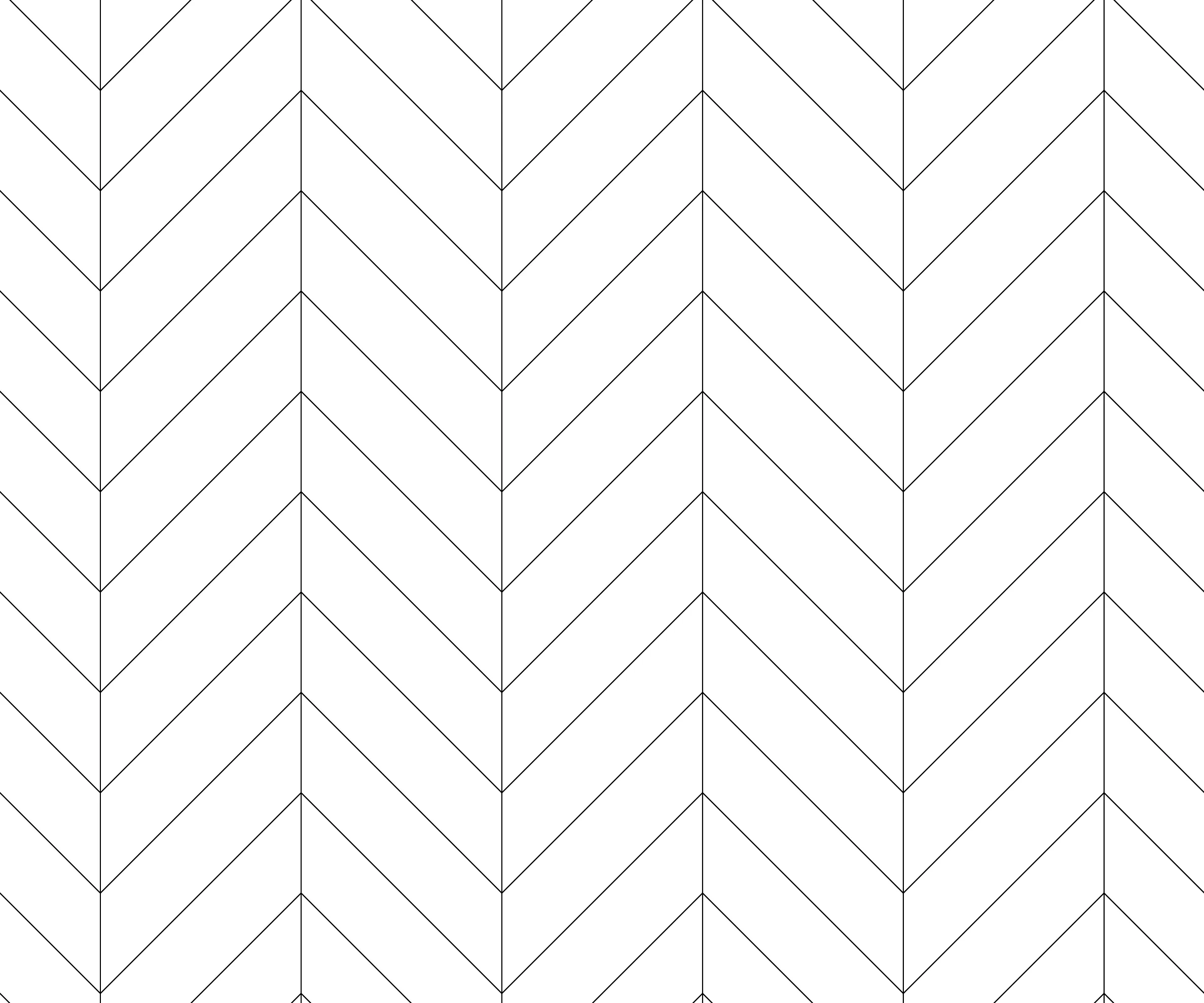
Let’s consider an example of a repeatable Chevron line pattern with a pixel dimension of 2375 x 1979.
Applying Texture Dimensions in 3D Software
For 3D software like SketchUp, you can set the material size to 2375mm x 1979mm to match the dimensions set in the seamless texture generator. When generating the texture with the AI tool, the image's aspect ratio will align with the line pattern, allowing you to use the same material size and maintain consistent dimensions.
In Rhino, the texture dimensions need to be set within the UV mapping settings. For instance, if you’re applying the pattern to a floor surface, you can set the object's planar (UV) dimensions to x=2375 and y=1979 to achieve the desired size.
Drawing the Texture to Scale
You can use the line drawing as an input in the texture drawing tool to guide the dimensions. This ensures that the pattern is correctly scaled and applied across your 3D model, maintaining its seamless and repeatable properties.
When importing the generated texture to the drawing tool, make sure to click "OK" for the canvas to be resized to the imported line pattern. This ensures the texture retains its proportions. While the output image may have different dimensions, the proportion remains the same as the original line pattern. As a result, you can use your drawing in the same way as the generated image in 3D software, ensuring the texture aligns with the desired size.